
Home » Asus Rapture GT-AX11000 Gaming Router
Asus rapture gt-ax11000 gaming router login
To login to Asus Rapture GT-AX11000 Gaming Router, you can either use the Asus Router app or the web browser on any of your devices. We have discussed both methods to login to the Asus router.
Via the Asus Router app
- You must have the Asus Router app already installed on your smartphone.
- Moreover, the Asus router must be added to the app.
- Open the Asus Router app and you will see the login screen.
- Enter your router’s credentials.
- You will be asked for the username and password.
- Click Login.
- You will be successfully logged into the Asus router.

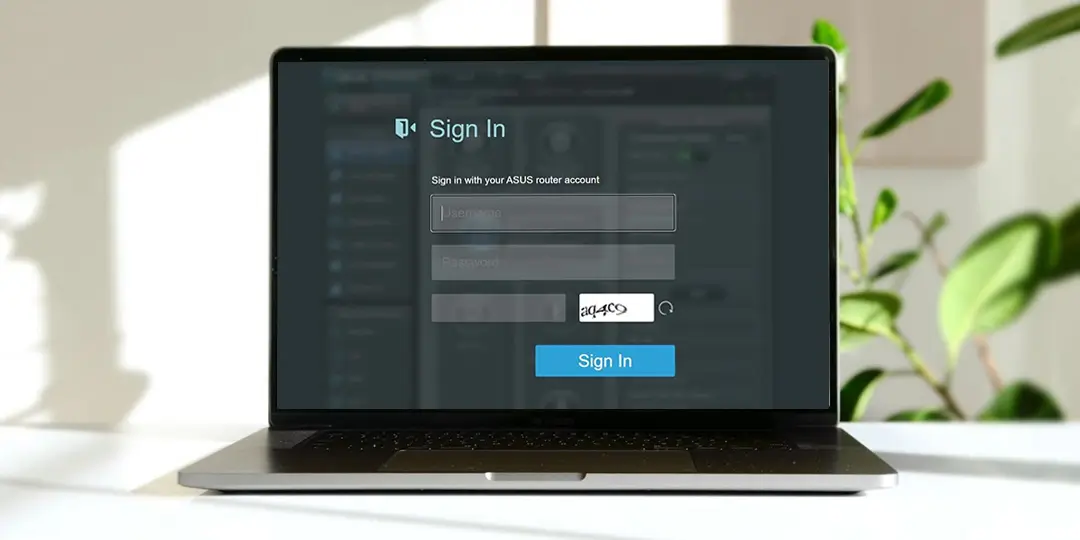
Via the web browser
- Go to a device that is connected to the router’s network.
- Open a web browser on the device.
- Type router.asus.com in the address bar and press Enter.
- You will reach the Asus Rapture GT-AX11000 login page.
- Enter the username and password in the respective fields.
- Click Login and you will be logged into the Asus router web management page.
Asus rapture gt-ax11000 gaming router setup
To go about the Asus Rapture GT-AX11000 setup, you need to use the Asus Router app. Although you can also use a web browser, we suggest that you only go with the app method as it is very easy and convenient.
- Download and install the Asus Router app from the Play Store or App Store.
- Launch the app and you will see the welcome screen.
- Tap Setup and then select your Asus router from the list of products.
- Allow a few permissions to the app and proceed further.
- Thereafter, detect the internet connection settings on your network.
- You can either use the automatic method or detect it via the manual method.
- After that, configure the WiFi settings.
- Make sure you checkmark the “Separate 2.4GHz and 5GHz network” option.
- Now, you will be asked to set up the username and password for the router.
- Once you are done, finalize the settings.
- Finally, the Asus gaming router setup will be completed.

Asus rog rapture gt-ax11000 wifi-6 gaming router firmware update
Once you are done with the Asus Rapture GT-AX11000 setup, you are supposed to update the firmware on your device. Most likely, the firmware update notification is shared by the app as soon as you complete the setup.
Follow the steps below to update your router’s firmware
- Open the Asus Router app on your smartphone.
- Go to Settings and then select Firmware Upgrade.
- After that, follow the in-app instructions.
- Once you are done with the upgrade, your router will reboot to make new changes.
- After that, you should run a connectivity checkup on your network to ensure the internet is working fine.
How to reset asus rapture gt-ax11000 gaming router
Resetting the Asus Rapture GT-AX11000 router is very easy. Follow the steps below to reset your Asus gaming router to the factory default settings.
- The router should be powered On before you start the reset process.
- Locate the reset button at the backside of your router.
- To reach the reset button, you will require a needle or a paper clip.
- After that, press and hold the Asus gaming router reset button for 10 seconds.
- Allow your router some time to revert to the factory defaults.
- Once your router reboots, you can reconnect to the network using the default WiFi password.

This was all about the Asus gaming router setup and firmware upgrade. We hope that you understood how to go about the Asus router GT-AX11000 router setup and firmware upgrade without any hassle. If you face any issues or doubts, kindly talk to our support team for more help.