
Home » Complete Guide For Asus RT AX88U Setup
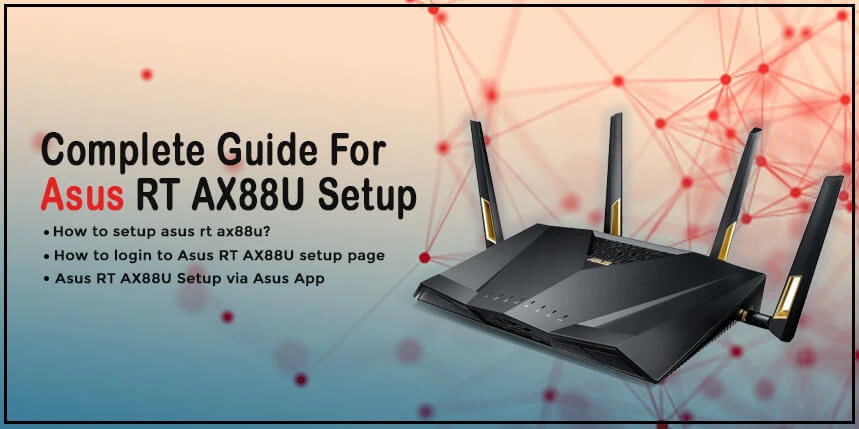
Complete Guide For Asus RT AX88U Setup
If you are looking for a Wifi router with an astonishing network, the Asus RT AX88U is the right wifi router that depicts that quality. It has an amazing network speed ranging from 600Mbps to 1148Mbps. This device isn’t only good with speed but in security as well. It offers great security for your home network, that is, your network is safe as well as your browsing time. For users who are online game lovers, well, this Wifi router is a colluding force to help you enjoy your gaming time. So, if you would like to setup your Asus AX88U in a fast manner and have a smooth experience setting up, we have gathered the simplest yet expert setup guide for you. Follow the guide here to get your router running.
How to setup asus rt ax88u?
Prior to starting your set up, avoid positioning your Asus router very far from the network device. Also, other set up tools should be made ready and be in good condition.
- Unplug your modem from the power outlet and if you have any other cables connected to your modem for instance an ethernet cable. Go ahead and disconnect it.
- Next, insert the power cable into the Asus router first and then insert the other end that fits into an electric outlet.
- Afterwards, you have to connect your router to the modem. Take up the ethernet cable and insert both of its ends into the ethernet port on both devices
- Connect back the power cable of the modem and at the back of the modem and then plug it into an electric outlet
- Subsequently, connect your computer to your Asus RT AX88U router. To do that, you have to insert one end of an ethernet cable onto the LAN port of the router and the other end into the ethernet port of the computer.
- Next, you have to login to the setup page or admin page of your Asus router
How to login to Asus RT AX88U setup page
Before you begin the login process, ensure to have the login details noted down. You can find the login details which consist of the username and password at the bottom part of the Asus router.
- On the computer that you have connected to the Asus router, launch the browser on it
- In the upper tab, place your cursor in the Web Address bar and type in the default web link router.asus.com
- On the keyboard, press “Enter” to load the login page
- Subsequently on the login page, carefully type in the username and password into their respective fields
- Click on “Login”
- Follow the Asus Setup Wizard on screen instructions to complete the setup of your Asus router.
Asus RT AX88U Setup via Asus App
First and foremost, you have to download the Asus app from the Google PlayStore or the Apple Store and install it on your phone. This setup guide covers both the process on Android and iOS.
- You have to connect to the network of your Asus router. To do that, open the “Settings” on your smartphone. Unser settings, select “Wifi Settings”. Once this section is displayed, enable the wifi. Select the network name of your Asus router and connect to it.
- On your smartphone home screen, launch the App
- Next, on an android phone, select “Setup”. If you are using iOS, first allow access to use location. After that you select “ OK” for bluetooth access. Then select “Setup”
- Afterwards, you have to select your Asus router. Select your Asus wireless router name.
- Select “START”
- Next, you have choose the Internet type of your Internet and select “Next”
- Subsequently, you have to enter the username and password of your Internet Service Provider that you have chosen. Select “Next”.
- After that, you have to type in the SSID of the Asus router and the Passkey. Select “Next”
- Now, you have to type in the username and password and then select “Next”
- Moving forward, once the setup is complete, tap on the “Home Button”. Then select “Accept” to give remote access or “Decline” if otherwise.
- Lastly, when you see the full home page displayed, then it means that the Asus RT AX88U Setup was successful.
In conclusion
When planning the Asus RT AX88U Setup, you have to set some things into place then you can proceed with the setup process. This will help you to avoid any kind of technical error that might occur during the setup. If you encounter any technical difficulty in the process, you do not have to be troubled. There are simple troubleshooting tips that you can follow to resolve whatever problem that appears. Furthermore, ensure that the firmware of the Asus router is up to date for a successful set up.